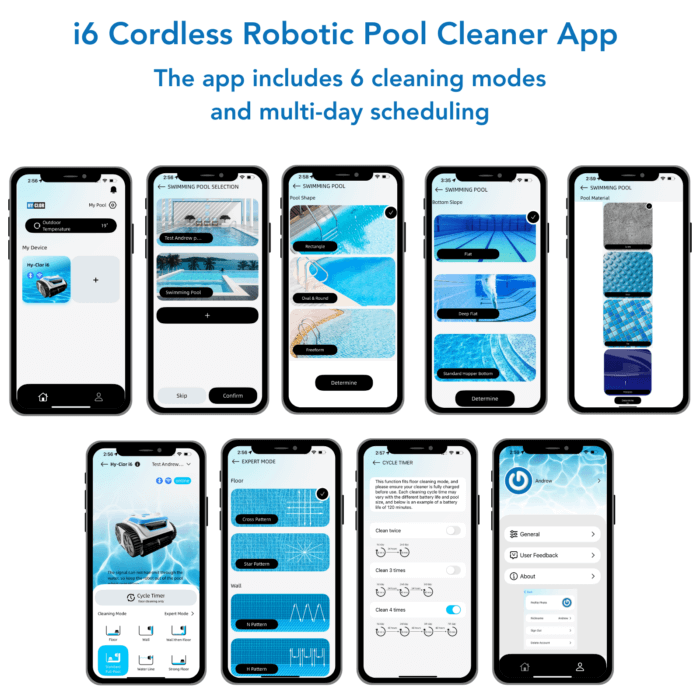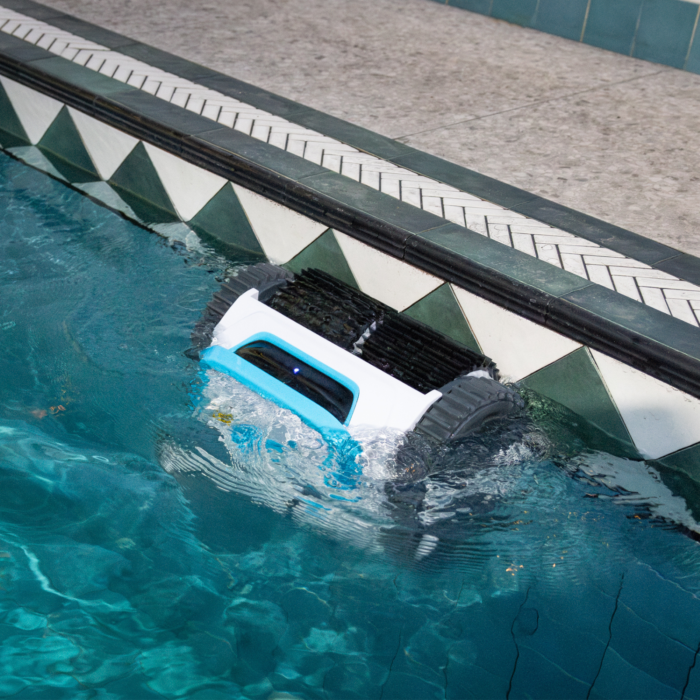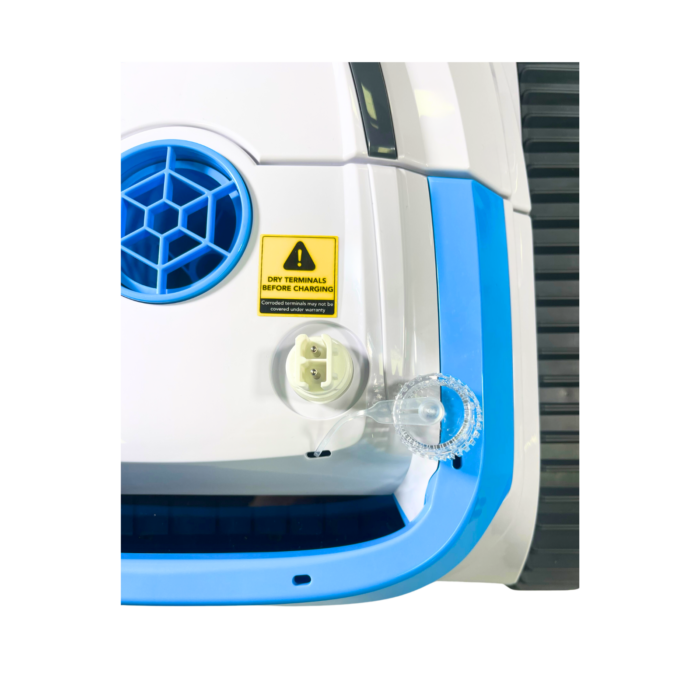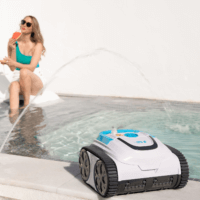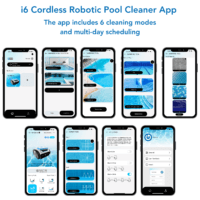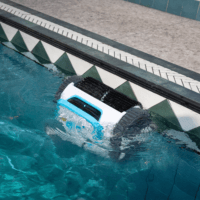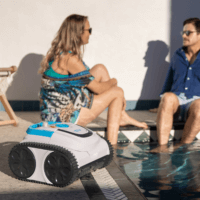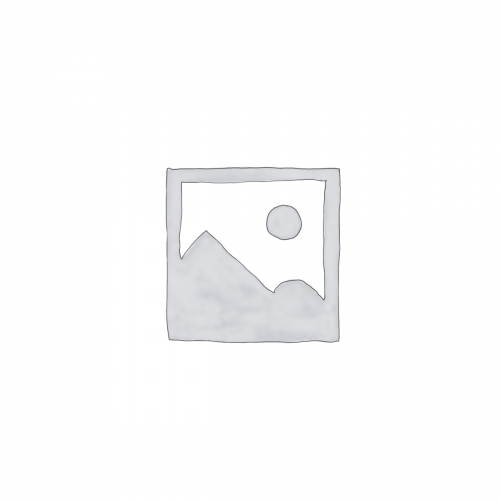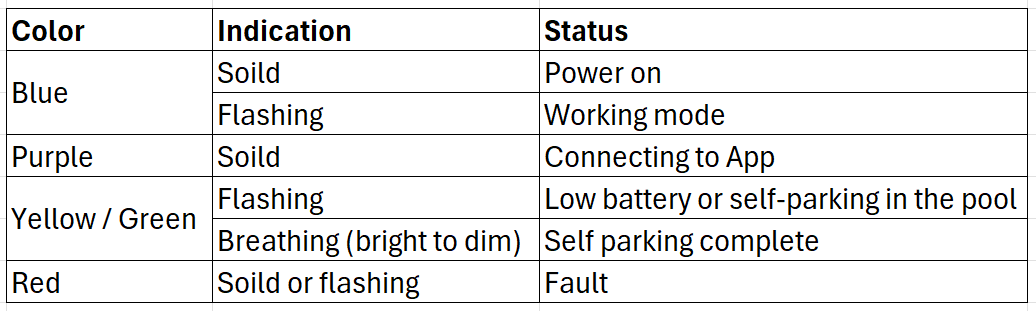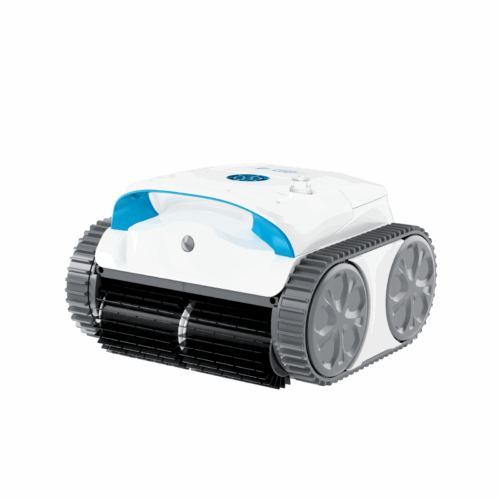What pool types can I use the i6 on.
The i6 cleaner is compatible with all inground pool shapes and surfaces. It is not recommended for use on above-ground or soft-walled pools.
How do I install the included foam blocks?
The foam blocks are only necessary in very slippery pools where the cleaner struggles to climb walls. Before installing, check the pool chemistry to ensure that the cleaner truly needs them. Follow this video guide for proper installation.
The cleaner is doing wheelies and won’t stay on the floor.
This can happen if fine particles, like algae, get stuck in the basket, disrupting the water flow and causing imbalance. The cleaner is designed to maintain a clean pool, not for heavy dirt or algae removal. To fix this, clean the basket thoroughly and manually remove fine debris from the pool before using the cleaner again.
Troubleshooting Tips:
- Remove the basket entirely and run the cleaner. If it stays on the floor, the issue is fine debris blocking water flow.
- Alternatively, remove the basket lid and reinstall it. While some debris may bypass the basket, this should help restore the cleaner's balance.
- If you are using foam blocks, take them out and resume operation.
The power switch is not turning on the cleaner.
The cleaner uses magnets to activate the power button. When you press the switch, it moves a magnet beneath the cover to start it. If the cleaner isn’t turning on, check the following video to troubleshoot this issue.
How do I clean the impeller?
Cleaning the impeller is important to maintain optimal performance. Follow the instructions in this video guide for a step-by-step process.
The cleaner is having trouble mapping my pool.
The i6 does not map your pool; instead, it uses a pattern-based algorithm for navigation. It is equipped with a gyroscope and IR sensor for simple guidance. You can adjust the cleaning pattern in the app under the "Expert" tab, where you can select different floor and wall modes. Pool shape, type, and surface texture can also influence how the i6 navigates.
The i6 is not lasting for the full 3-hour period.
Make sure the cleaner is fully charged. The 3-hour runtime is based on using the standard floor-only mode. When using wall climbing or turbo modes, the cleaner will consume more power, reducing the total operating time.
How does the i6 prevent itself from getting stuck?
The i6 doesn't have vision or advanced sensors to avoid getting stuck, but it has a "stuck-free" mode. If the cleaner stays in the same spot for several minutes, it will automatically reduce its pump power to increase buoyancy and continue moving the drive motor. This usually frees the cleaner within 2 to 7 minutes, allowing it to resume normal operation.
How do I get the cleaner out of the pool?
When the battery is low, the i6 will park itself at the nearest wall for easy retrieval. You can use the included hook, which attaches to a standard pool pole to remove the cleaner from the pool The cleaner will power down after 2-5 minutes. If the cleaner is in a cycle mode, don’t remove it from the pool.